The orbiter filament sensor is an add-on for the orbiter extruder it features
- Filament runout sensing
- Filament auto loading
- Button for filament unload
The creality 4.2.2 mainboard lacks the regular runout sensor plug, luckily for us we are using a bl/crtouch so the z-endstop header is unused.
The wiring configuration is as follows:
- Blue - GND
- Red -> +3.3V*
- Green -> Filament Sensor
- Yellow -> Filament Unload
*The VCC on the creality 4.2.2 is 3.3V so we can safely ignore the warning in the orbiterprojects assembly instructions, our LED will work.
Some sources have the pinout backwards so exercise caution during installation the correct pinout is below.
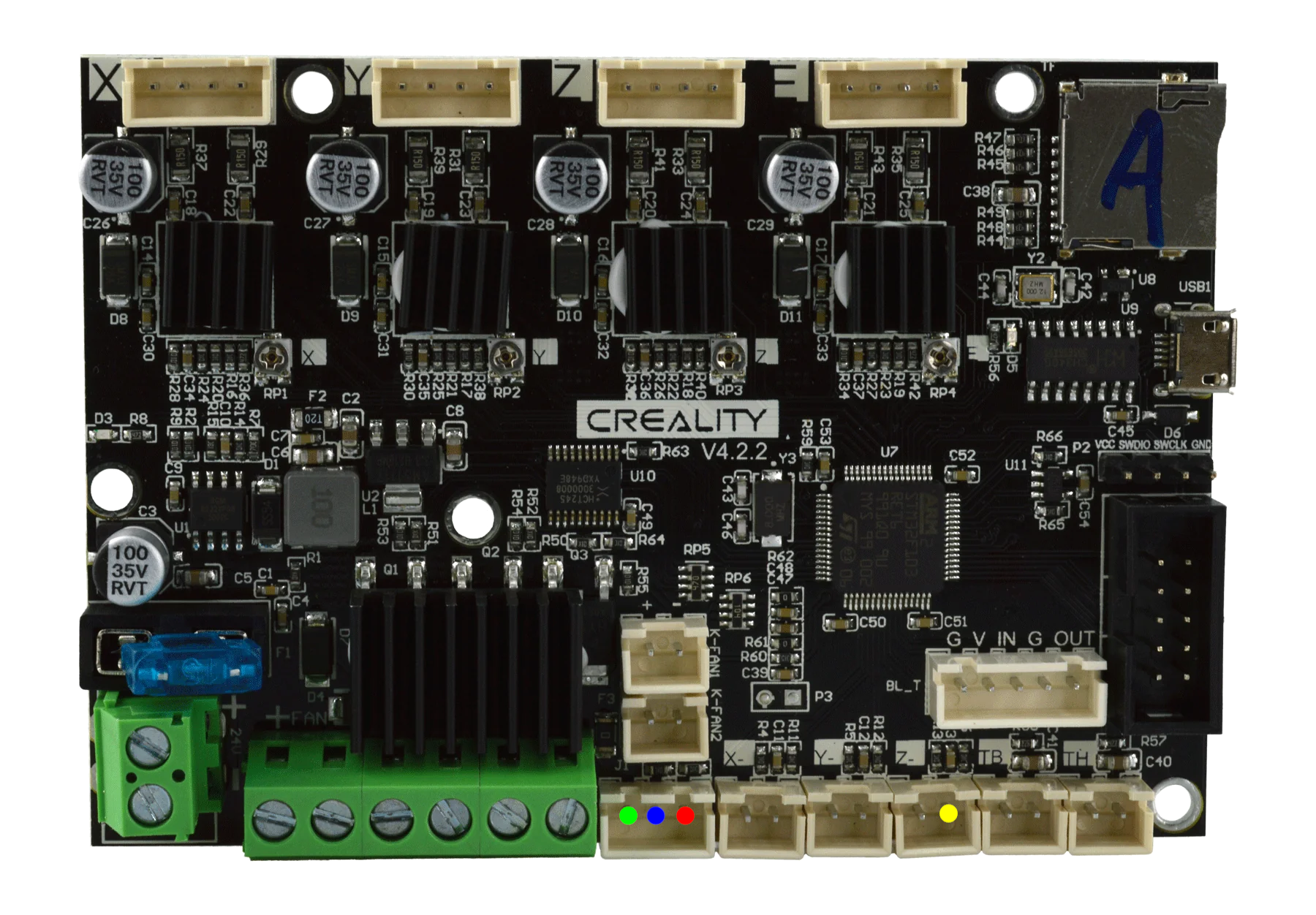
As we are using the z-endstop for the filament unload macro we must configure OrbiterSensor.cfg correctly.
[gcode_button filament_unload]
pin: !PA7
Now you should have a fully working orbiter filament sensor on your Ender 3 v2 or any other printers that come with the 4.2.2 mainboard.
Further information can be found on the orbiterproject page.